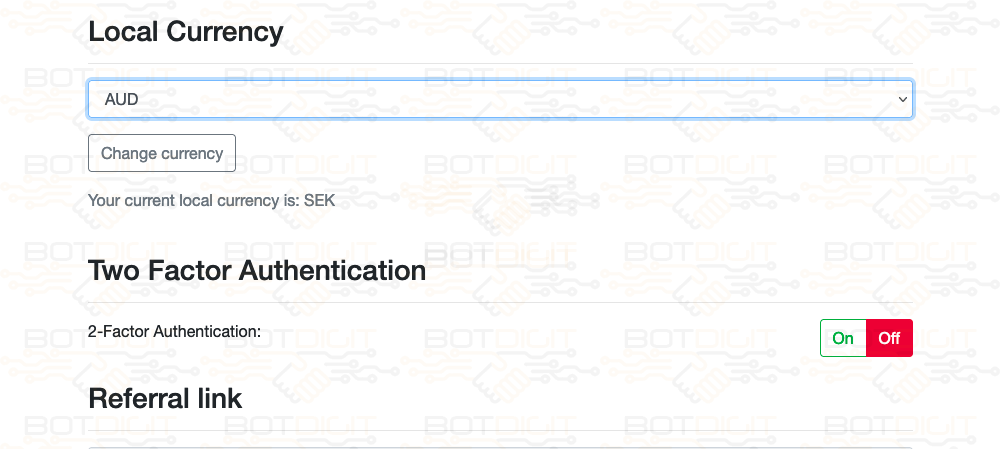
Description
Description for Module: "Enhance your marketplace with the Multi Currency Module for Eckmar’s Marketplace Script v2.0. Allow users to transact in their preferred currency, expanding your global reach. Easy setup and configuration."
Eckmar’s Marketplace Script v2.0 Module Multi Currency Module
Default marketplace currency is USD (converted to crypto at the moment of purchase). This module allows user to select local currency in profile (EUR, GBP, JPY…) and every price on marketplace will be converted to that
Multi-Currency Converter Module - Update Documentation
Introduction
The Multi-Currency Converter module in your application facilitates currency conversion using the Exchange Rates API. In this update, a few changes have been made to enhance the flexibility and usability of the module.
API Key Generation
To use the Exchange Rates API, you need an API key. You can generate a new API key by following these steps:
- Visit Exchange Rates API.
- Sign up for an account if you don't have one.
- Log in to your account.
- After logging in, you can find or generate your API key in your account dashboard.
Updating the Module
To integrate the new API key into your Multi-Currency Converter module, follow these steps:
-
Open your .env file located in the root of your Laravel project.
-
Add or update the EXCHANGE_RATE_API_KEY variable with your newly generated API key:
EXCHANGE_RATE_API_KEY="your_new_api_key_here" -
Save the .env file.
other option are same to install Modules
Release History
New Released
No reviews yet. Be the first to review!
30-Day Money Back Guarantee
We stand behind the quality of our products. If you're not completely satisfied with your purchase, contact us within 30 days for a full refund.
- No questions asked refund policy
- Full refund within 5 business days
- 24/7 support available
